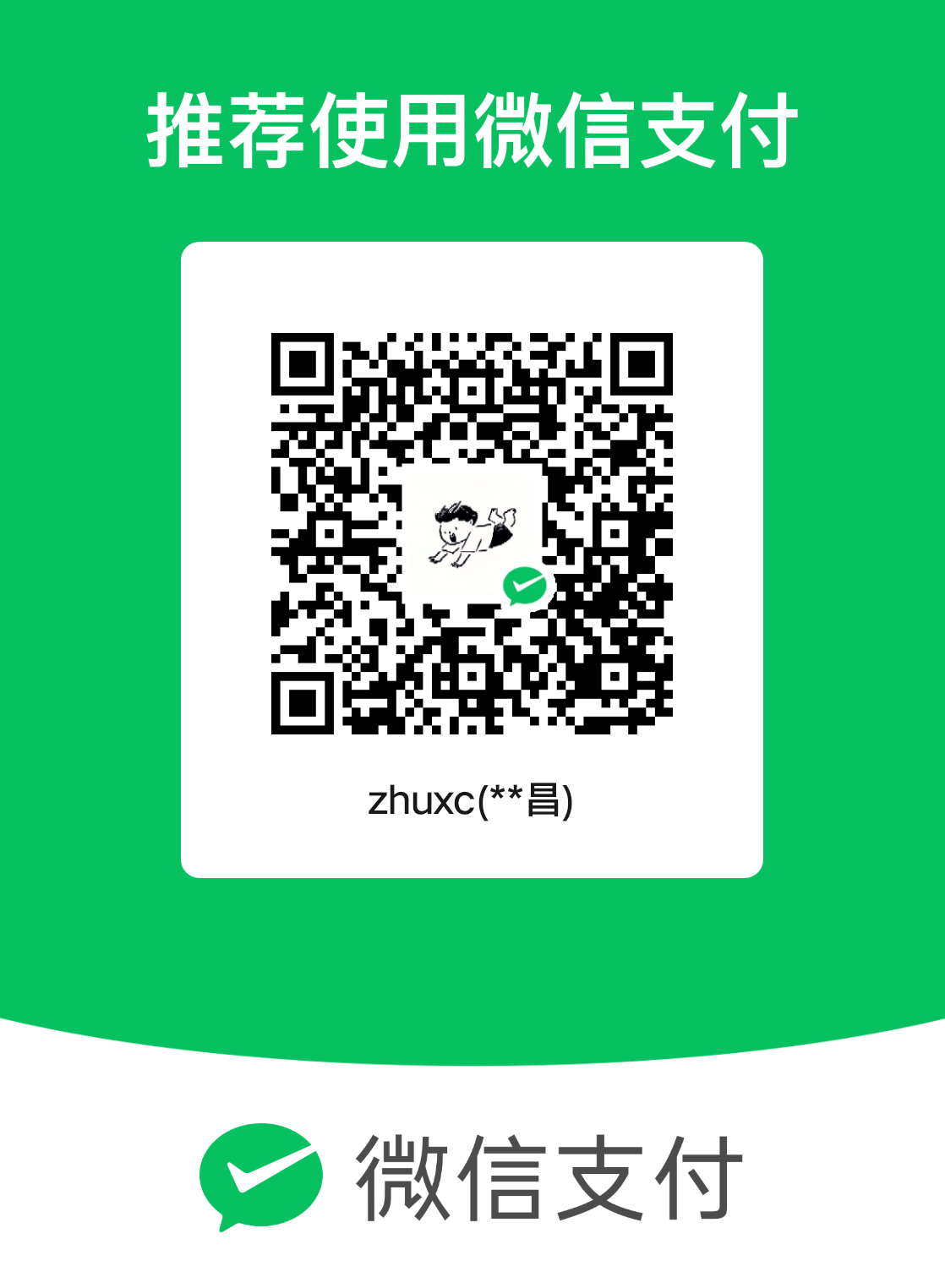掘金自动领福利:无需部署,无需服务器,实现掘金每日自动签到
本教程介绍了如何通过金山文档网页版实现掘金每日自动签到功能。
一、访问金山文档
进入金山文档网页版: https://www.kdocs.cn/。
二、创建空表格和脚本
随便新建一个空表格,点击【效率】-【高级开发】-【AirScript脚本编辑器】:

点击【创建脚本】-【文档共享脚本】
点击【服务】-【添加服务】,将网络API添加
三、编辑脚本
const JUEJIN_COOKIE = "xxxx";
const data_time = new Date().toLocaleDateString()
function sleep(d) {
for (var t = Date.now(); Date.now() - t <= d;);
}
const api = {
fetch: function ({ path, method, data }) {
const res = HTTP.fetch(`https://api.juejin.cn/growth_api/v1${path}`, {
headers: {
cookie: JUEJIN_COOKIE
},
method: method,
body: JSON.stringify(data),
credentials: "include"
}).json();
if (res.err_no) {
throw new Error(res.err_msg);
}
return res.data;
},
get: function (path) {
return this.fetch({ path, method: "GET" });
},
post: function (path, data) {
return this.fetch({ path, method: "POST", data });
},
getLotteryConfig: function () {
return this.get("/lottery_config/get");
},
getCurrentPoint: function () {
return this.get("/get_cur_point");
},
drawLottery: function () {
return this.post("/lottery/draw");
},
checkIn: function () {
return this.post("/check_in");
},
getLotteriesLuckyUsers: function () {
return this.post("/lottery_history/global_big", {
page_no: 1,
page_size: 5
});
},
dipLucky: function (lottery_history_id) {
return this.post("/lottery_lucky/dip_lucky", {
lottery_history_id
});
},
getMyLucky: function () {
return this.post("/lottery_lucky/my_lucky");
}
};
const state = {
simulateSpeed: 100, // ms/进行一次抽奖
sumPoint: 0,
pointCost: 0,
supplyPoint: 0,
freeCount: 0,
luckyValue: 0,
lottery: [],
counter: 0,
prize: {}
};
let pushMsg = ''
try {
const checkInResult = api.checkIn();
console.log(checkInResult);
const incrPoint = checkInResult.incr_point;
console.log(`签到成功 +${incrPoint} 矿石`);
pushMsg += `签到成功 +${incrPoint} 矿石 \n`
const sumPoint = checkInResult.sum_point;
state.sumPoint = sumPoint;
} catch (e) {
pushMsg += `今日已签到 \n`;
console.log(e.message);
const sumPoint = api.getCurrentPoint();
state.sumPoint = sumPoint;
}
try {
const luckyusersResult = api.getLotteriesLuckyUsers();
if (luckyusersResult.count > 0) {
const no1LuckyUser = luckyusersResult.lotteries[0];
const dipLuckyResult = api.dipLucky(no1LuckyUser.history_id);
if (dipLuckyResult.has_dip) {
pushMsg += `今天你已经沾过喜气,明天再来吧!\n`
console.log(`今天你已经沾过喜气,明天再来吧!`);
} else {
pushMsg += `沾喜气 +${dipLuckyResult.dip_value} 幸运值 \n`
console.log(`沾喜气 +${dipLuckyResult.dip_value} 幸运值`);
}
}
} catch { }
pushMsg += '===============================\n'
pushMsg += `当前余额:${state.sumPoint} 矿石\n`
pushMsg += '===============================\n'
console.log(`当前余额:${state.sumPoint} 矿石`);
const luckyResult = api.getMyLucky();
state.luckyValue = luckyResult.total_value;
pushMsg += '===============================\n'
pushMsg += `当前幸运值:${state.luckyValue}/6000 \n`
console.log(`当前幸运值:${state.luckyValue}/6000`);
pushMsg += '===============================\n'
const lotteryConfig = api.getLotteryConfig();
state.lottery = lotteryConfig.lottery;
state.pointCost = lotteryConfig.point_cost;
state.freeCount = lotteryConfig.free_count;
state.sumPoint += state.freeCount * state.pointCost;
console.log(`免费抽奖次数: ${state.freeCount}`);
pushMsg += `免费抽奖次数: ${state.freeCount} \n`
console.log(`准备免费抽奖!`);
console.info("奖品实况");
const getSupplyPoint = draw => {
const maybe = [
["lottery_id", "6981716980386496552"],
["lottery_name", "随机矿石"],
["lottery_type", 1]
];
if (maybe.findIndex(([prop, value]) => draw[prop] === value) !== -1) {
const supplyPoint = Number.parseInt(draw.lottery_name);
if (!isNaN(supplyPoint)) {
return supplyPoint;
}
}
return 0;
};
const lottery = () => {
const result = api.drawLottery();
console.log(result, 'reeeee')
state.sumPoint -= state.pointCost;
state.sumPoint += getSupplyPoint(result);
state.luckyValue += result.draw_lucky_value;
state.counter++;
state.prize[result.lottery_name] = (state.prize[result.lottery_name] || 0) + 1;
console.log(`[第${state.counter}抽]:${result.lottery_name}`);
};
while (state.freeCount > 0) {
lottery();
state.freeCount--;
sleep(state.simulateSpeed)
}
console.info("奖品实况");
pushMsg += `弹药不足,当前余额:${state.sumPoint} 矿石 \n`
pushMsg += `养精蓄锐来日再战! \n`
console.log(`弹药不足,当前余额:${state.sumPoint} 矿石`);
console.log(`养精蓄锐来日再战!`);
const recordInfo = [];
pushMsg += `=====[战绩详情]===== \n`
recordInfo.push("=====[战绩详情]=====");
if (state.counter > 0) {
const prizeList = [];
for (const key in state.prize) {
prizeList.push(`${key}: ${state.prize[key]}`);
}
recordInfo.push(...prizeList);
pushMsg += `("-------------------"); \n`
recordInfo.push("-------------------");
recordInfo.push(`共计: ${state.counter}`);
pushMsg += `共计: ${state.counter} \n`
} else {
recordInfo.push("暂无奖品");
pushMsg += `暂无奖品 \n`
}
pushMsg += `+++++++++++++++++++ \n`
recordInfo.push("+++++++++++++++++++");
pushMsg += `幸运值: ${state.luckyValue}/6000 \n`
recordInfo.push(`幸运值: ${state.luckyValue}/6000`);
recordInfo.push("===================");
console.log(recordInfo.join("\n"));
// 配置发送邮箱
let mailer = SMTP.login({
host: "smtp.qq.com", // 邮箱 的SMTP服务器的域名
port: 465,
username: "123@qq.com", // 邮箱地址
password: "xxxxxSMTP授权码", // 邮箱的SMTP密码,非密码
secure: true
});
mailer.send({
from: "掘金签到<123@qq.com>", // 发件人
to: "123@qq.com", // 收件人
subject: "掘金签到通知-" + data_time, // 主题
text: pushMsg, // 文本
})修改上面的JUEJIN_COOKIE从浏览器获得
修改收件人和发件人,可以都填同一个,发件人要开启 SMTP授权
QQ邮箱示例:进入邮箱首页 -> 右上角设置 -> 账户 -> 下拉到如图所示,然后你的邮箱就可以收到对应提示
四、运行脚本

确认出现“执行完毕”字样,否则看提示错误信息。
五、添加定时

这里选择你创建的对应脚本